[Fukuoka Yame] When in trouble, check this out! E-bike Sharing Program Q&A - Complete guide
![[Fukuoka Yame] When in trouble, check this out! E-bike Sharing Program Q&A - Complete guide](https://resources.matcha-jp.com/resize/720x2000/2024/07/08-186894.webp)
Yame City has introduced a bike-sharing program. This article summarizes frequently asked questions, or FAQs, about the bike-sharing program "COGICOGI". This is a useful Q&A that you can check when renting a e-bike, when you have trouble during riding a e-bike.
-
[text_no_translate=Table of Contents]
- Recommended Model Course
- Let's try using the bike-sharing program "COGICOGI" ~Frequently asked questions~
- Troubleshooting If you have any problems...
- Where can I rent it?
- Get tourist information
- How to get to Yame City
Recommended Model Course
Let's try using the bike-sharing program "COGICOGI" ~Frequently asked questions~
◇Can I rent multiple bicycles using one smartphone device?
You can rent multiple bicycles by following the steps.
1. Register your credit card to your account and purchase a ticket you want to use.
2. From the "Multiple Accounts" side menu, click "Add Account" and enter the account name.
3. Create an account for each person who will be using the service following step 2 above.
4. Purchase another ticket with the added account just like you did the first time.
5. Switch to your account , click "Rent" on the home screen, and follow the instructions in the app to unlock the e-bike and then you can use it.
◇Please tell me how to rent it.
You can rent it by following the steps.
1. Create an account on the app, purchase a ticket for your desired plan, and then go to the port you wish to use.
2. Turn on your smartphone Bluetooth and location services.(For iPhones, please note that there are two places to turn on Bluetooth: the device's Bluetooth settings and the COGICOGI app's Bluetooth settings.)
3. Within a 3m radius of the port, tap the "Rent" button on the app and wait for 10 seconds. A list of available bicycles will appear.
4. Tap the number of the bicycle you wish to use on the app.
5. When you hear a clicking sound by the e-bike, turn the grey knob to the right. The key will be unlocked.
6. After the lock is released, you will need to confirm the rental on the app once. When the screen that says ENJOY, you can use a e-bike.
◇How to lock and unlock the bicycle while renting?
When locking, please lock it, while pressing the orange knob. To unlock, tap the "Unlock" button on the app screen and turn the knob to unlock it. Please note that the bicycle will be considered in use unless it is returned to the port. Please note that you are responsible for managing your bicycle while it is temporarily parked.
◇Please tell me how to return it.
You can return it by following these steps:
1. Lock the bicycle at the designated port. (Lock the bicycle while pressing the orange knob.)
2.Then, press the "Return" button on the app.
3. When the screen changes to "Have a nice...", the return is completed.
4. To make sure that the screen changes to “Have a nice…” Unless otherwise, the fee successively will be charged.
◇Are there anything necessary when renting a e-bike?
A BLE (Bluetooth Low Energy) -compatible smartphone (iPhone5s or later, or Android 4.3 or later) and credit card (VISA,MASTER,AMEX) are required.
◇How can I check the remaining battery power of my e-bike?
You can check it on the digital meter attached to the left side of the handlebar of your e-bike. Turn on the meter and use the switch button to select the remaining battery level.
Troubleshooting If you have any problems...
Q. I tried to rent a e-bike at a port, but an error occurred on the app and I couldn't use the e-bike.
A. Please make sure that your smartphone Bluetooth is turned on and that the location services function is turned on. For iPhones, please note that there are two places for Bluetooth settings: on your device as well as in the COGICOGI SMART! app.
Q. The e-bike battery is about to run out while I'm using it.
A. If the battery runs out during use, you will not be able to unlock nor return the bike. Please return the e-bike to the port before the battery runs out and switch to another e-bike. There is no additional charge for switching bikes. If the battery runs out, please contact our support desk (support@cogicogi.jp)
Q. My e-bike battery has run out. Can I have the e-bike and battery replaced?
A. We do not offer battery replacement, but you can switch to another e-bike at the port. There is no additional charge for switching.
Q. My bicycle was stolen while I was using it.
A. Please contact our inquiry desk (support@cogicogi.jp).
Q. I had an accident while using the service.
A. First, please call 110 or 119 and take appropriate action. After that, please contact our customer support desk (support@cogicogi.jp).
Q: My bicycle got a flat tire.
A. Please change to another bike at the nearest port. Please contact our customer support desk (support@cogicogi.jp) to let us know that you had a flat tire.
Q. I damaged the bicycle while using it.
A. Please contact us at support@cogicogi.jp. For details, please read the terms of use.
Q. I'm worried about whether or not I've returned the bicycle properly.
A. If the app screen returns to the home screen and the "Rent" or "Purchase" button appears, the return is complete.
Where can I rent it?
○ Three ports or parking lots in Yame City
![[Fukuoka Yame] When in trouble, check this out! E-bike Sharing Program Q&A - Complete guide](https://resources.matcha-jp.com/resize/720x2000/2024/07/03-186279.webp)
◆Yame Tourist Information Center◆ Address:2-129 Motomachi, Yame City, Fukuoka Pref. Google Maps Hours:24 hours
![[Fukuoka Yame] When in trouble, check this out! E-bike Sharing Program Q&A - Complete guide](https://resources.matcha-jp.com/resize/720x2000/2024/07/03-186281.webp)
◆Park Island of Yame Interchange of Kyushu Expressway Port◆ Address:431-3 Murooka, Yame City, Fukuoka Pref. Google Maps Hours:24 hours
![[Fukuoka Yame] When in trouble, check this out! E-bike Sharing Program Q&A - Complete guide](https://resources.matcha-jp.com/resize/720x2000/2024/07/03-186282.webp)
◆Nishitetsu Fukushima Bus Stop Port◆ Address:379-1 Motomura, Yame City, Fukuoka Pref. Google Maps Hours:24 hours
○ Port or parking lot in Chikugo City
![[Fukuoka Yame] When in trouble, check this out! E-bike Sharing Program Q&A - Complete guide](https://resources.matcha-jp.com/resize/720x2000/2024/07/03-186284.webp)
◆JR(Japan Railways) Chikugo-Funagoya Station Port◆ Address:1088-2 Tsushima Chikugo City, Fukuoka Pref. Google Maps Hours:24 hours
○ Port or parking in Yanagawa City
![[Fukuoka Yame] When in trouble, check this out! E-bike Sharing Program Q&A - Complete guide](https://resources.matcha-jp.com/resize/720x2000/2024/07/03-186286.webp)
◆Yanagawa City Tourist Information Center Port◆ Address:35 Okinohata-machi, Yanagawa City, Fukuoka Pref. Google Maps Hours:24 hours
Get tourist information
Yame Tourist Information Center
Yame Tourist Information Center is located at the north of Yame traditional crafts museum and provides a lot of tourist information of Yame area. Please stop by and get tourist information, including how to get to Yame Central Tea Plantation and other route maps, event information. You can find a COGICOGI e-bike sharing spot, or parking lot, where rent of helmets or headpieces are available. Baggage storage service is also available.
![[Fukuoka Yame] When in trouble, check this out! E-bike Sharing Program Q&A - Complete guide](https://resources.matcha-jp.com/resize/720x2000/2023/11/30-154580.webp)
Yame Tourist Information Center Phone number: 0943-22-6644
How to get to Yame City
How to get to Yame City from Fukuoka Airport (by car)
Fukuoka Airport → Kyushu Expressway → About 10minutes from Yame IC Exit
How to get to Yame City from Fukuoka City Center (train/bus)
[From Hakata] JR Hakata Station → (about 50 minutes by JR) → JR Hainuzuka Station →(about 20 minutes by Horikawa bus) → Get off at Fukushima bus stop
[From Tenjin] Nishitetsu Fukuoka Tenjin Station→ (about 40 minutes by Nishitetsu train) → Nishitetsu Kurume Station → (about 40 minutes by Nishitetsu bus) → Get off at Fukushima bus stop
How to get to Yame City from Hakata (Shinkansen)
JR Hakata Station → JR Chikugo-funagoya Station →Approximately 10 minutes by taxi
Yame tea, handicrafts, agriculture, nature, culture... We will compile the attractions of Yame in various fields from a local perspective and deliver them to you.
The contents on this page may partially contain automatic translation.


![[Fukuoka/Yame] A 3-hour course by e-bike: "A stylish girls' trip with plenty of photogenic spots"](https://resources.matcha-jp.com/resize/200x2000/2024/12/09-214090.webp)
![[Fukuoka Yame] A 3-hour course by e-bike: "A course for those who want to fully immerse themselves in Yame green tea"](https://resources.matcha-jp.com/resize/200x2000/2024/07/23-189137.webp)
![[Fukuoka Yame] A 6-hour course by e-bike: "Eat, learn, and enjoy the historic town of Yame to the fullest"](https://resources.matcha-jp.com/resize/200x2000/2024/07/26-189754.webp)
![[Fukuoka Yame] A 9-hour course by e-bike "Full of fulfillment!! With family! With friends! Make memories in Yame! Course"](https://resources.matcha-jp.com/resize/200x2000/2024/07/26-189845.webp)




















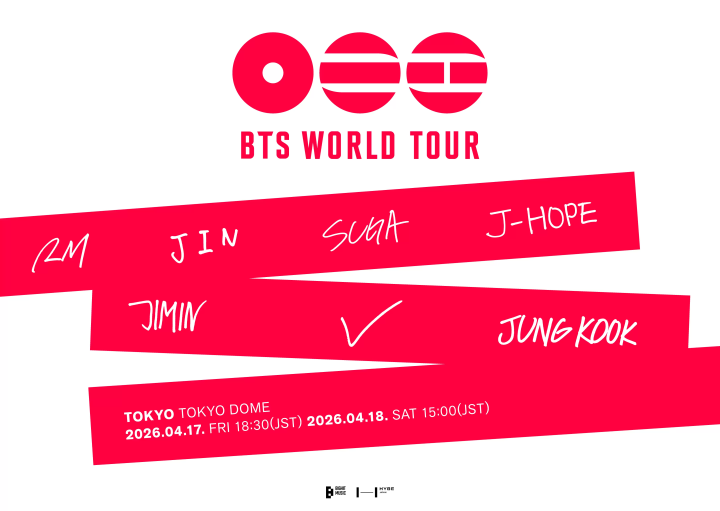



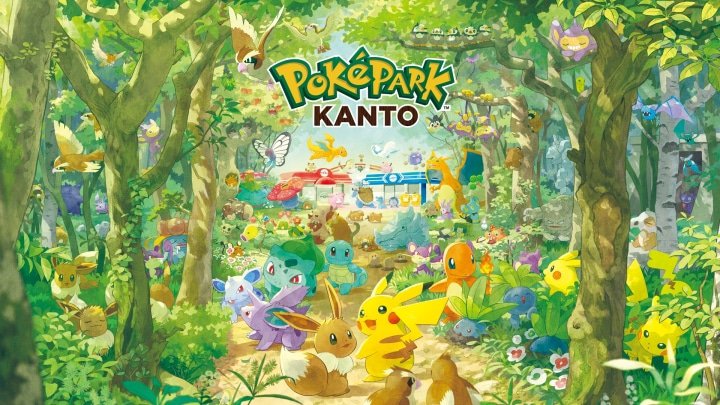




![[Media Coverage/Kyoto] An article was published on japan-guide.com!](https://resources.matcha-jp.com/resize/720x2000/2024/12/23-216655.webp)



![[2026] Feature Articles on cherry blossom spots in Naruto City , Tokushima Prefecture ! Introducing highlights and great deals.](https://resources.matcha-jp.com/resize/720x2000/2025/03/04-226780.webp)