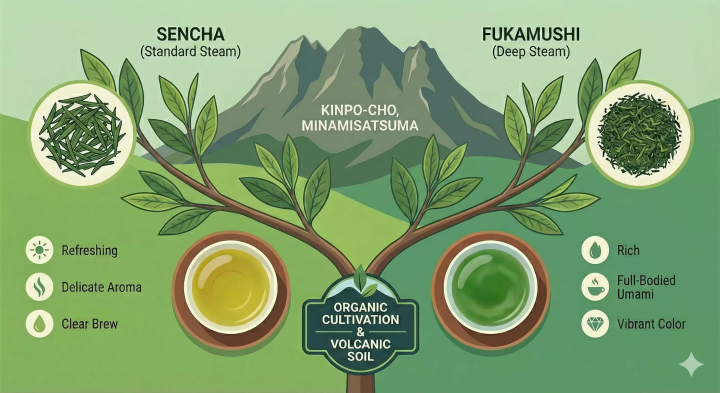Top 7 Ways to Use the Internet in Japan: Find the Best One for You

A reliable internet connection is essential for travel in Japan. This article introduces seven ways of using the Internet in Japan, their various advantages and disadvantages, as well as our recommended Internet services.
The Internet is Essential When Traveling in Japan
The Internet is now essential for travel in Japan, whether using Google Maps or checking your accommodation or plane reservations.
This article introduces how to use the Internet in Japan and our recommended services for international visitors.
7 Ways to Use the Internet in Japan
For Starters: Recommended SIM, eSIM, and Pocket Wi-Fi
1. Free Wi-Fi
2. Pocket Wi-Fi
3. SIM Cards
4. eSIM
5. Roaming
6. Internet Cafe
7. Smartphone Rentals
Internet for Long Stays in Japan
For Starters: Recommended SIM, eSIM, and Pocket Wi-Fi
There are limited places in Japan where you can use Free Wi-Fi. Also, mobile roaming tends to be expensive, and Internet cafes don't usually provide services in foreign languages.
For these reasons, we recommend planning ahead of time and using pocket Wi-Fi, a SIM card, or eSIM during your travels in Japan. Another option would be to rent a smartphone during a business trip.
Comparing Pocket Wi-Fi, SIM Cards, and eSIM
| Pocket Wi-Fi Router | SIM Card | eSIM | |
| Best for the following people |
・those who need lots of data ・group trips |
・those who want to travel light | ・those who want to travel light ・those who make their plans before coming to Japan |
| Advantages |
・lots of data ・can connect to various devices ・easy setup |
・inexpensive ・easy to carry around with you |
・easy to apply ・no need to insert or remove cards physically (unlike SIM cards) |
| Disadvantages | ・a little difficult to carry around |
・initial setup is slightly difficult ・troublesome to insert and remove the SIM card |
・initial setup can be challenging at first |
7 Ways to Use the Internet in Japan
Next, we'll introduce seven ways of using the Internet in Japan.
1. Free Wi-Fi

In recent years, the number of places in Japan that offer free Wi-Fi has increased. These places include airports, major train stations, accommodation facilities, cafes, and shopping malls.
Japan Wi-Fi auto-connect is also available. The telecommunications giant NTT provides this app and supports multiple languages. Downloading this app allows you to access free Wi-Fi at over 50,000 spots throughout Japan.
However, free Wi-Fi can only be used in specified spots. This is inconvenient for people who want to use Google Maps in real time while walking around.
Due to its nature, the free Wi-Fi network is also shared with an unspecified number of people. For this reason, it's probably best not to enter personal information such as your credit card details.
2. Pocket Wi-Fi

Photo by Pixta
A pocket Wi-Fi router is a slightly smaller device than a smartphone. After turning on the power, connect it to your device and enter your password. You can use it immediately, which makes it very attractive.
In addition to offering a large amount of data for general daily use, it can connect to various mobile devices. We recommend it for group travel alongside those who enjoy playing games or are traveling on business trips.
In general, pocket Wi-Fi is more expensive than SIM cards. However, Ninja WiFi turns out to be about the same cost as a SIM card, with the use of a discount.
Moreover, you can pick up your Ninja WiFi at the airport, at MATCHA's office in Higashi-Nihonbashi in Tokyo (Map), or at a customer counter in Shinjuku.

MATCHA's office is on the first floor of LIT Higashi-Nihonbashi
MATCHA's office is located just 5 minutes on foot from Asakusabashi Station or Higashi-Nihombashi Station on the Toei Asakusa Line.
The pick-up service is available from 10:00 to 18:00 on weekdays. The best part about picking up your Ninja WiFi at MATCHA is that you can also receive free travel tips from our team members!
Keep in mind that pocket Wi-Fi is typically a rental item, so you'll need to return it before leaving Japan. You also might want to consider buying insurance if the device gets damaged.
Read also
3. SIM Cards

Photo by Pixta
A SIM card can be used by inserting it into an unlocked smartphone. It differs from pocket Wi-Fi in that it's inserted into your phone, making it easy to carry around with you. Although it has less data for general use than pocket Wi-Fi, it's also cheaper.
However, one disadvantage is that your smartphone needs to be unlocked to use a SIM card. Removing and inserting your card can be a nuisance.
Some might also have difficulty with the initial settings. In fact, this writer has used a SIM card several times during an overseas trip. It took about 30 minutes on one occasion because he didn't know how to do the initial setup.
4. eSIM

Photo by Pixta
eSIM is an abbreviation for an embedded SIM (a built-in type of SIM card).
With a regular SIM card, you need to pull out the SIM tray from your device and replace it. In addition to the time required, you risk losing your card or having it damaged.
However, eSIM can only be used by changing your device's settings, and no physical insertion or removal is required. In terms of cost, it's about the same as a SIM card and requires less time to set up, so we recommend it.
In April 2025, we launched the MATCHA eSIM, a service for visitors to Japan. With Unlimited Data plans, Daily Data plans, and Fixed Data plans available at the lowest prices on the market, the MATCHA eSIM is a reliable way for travelers to stay connected.
*Please note that eSIM is sometimes not compatible with older smartphone models.
In principle, both SIM cards and eSIM can be used for the Internet but not for a phone. However, in February 2024, Sakura Mobile began offering SIM cards and eSIM with phone functions. Sakura Mobile is a service highly rated by travelers from English-speaking countries.
GTN, which offers various services for international residents in Japan, also has GTN Prepaid eSIM.
Read also
5. Roaming

Roaming is a service your contracted cell phone company offers and can be used overseas. Its main advantage is that it doesn't require any time to set up and use.
It tends to be a little expensive, but each cell phone company offers various plans.
Although you can make calls alongside sending and receiving messages, exchanging other data might not be possible, depending on the cell phone company. Please note that there are various restrictions.
6. Internet Cafe

An internet cafe Photo by Pixta
An Internet cafe is where you can use a computer and the Internet for a fee. It is usually located in larger cities throughout the country.
In Japan, many of these shops operate as a manga kissa (comic book cafe), where you'll find a large selection of manga comic books. It's also nice to enjoy beverages from an all-you-can-drink service counter.
Kaikatsu Club and Space Create (Japanese) are particularly popular chain shops in Japan.
It costs about 700 yen to use the open space for three hours. A private room with a lock will be more expensive.
Please note that many internet cafes can only provide service in Japanese.
7. Smartphone Rentals

Photo by Pixta
Japan offers smartphone rental services.
Softbank offers rentals starting from 550 yen per day (there's a separate charge for data communication which can cost up to 990 yen per day).
With the exception of some services, a Japanese SIM card or pocket Wi-Fi won't allow you to make a phone call even if you're hooked up to the Internet. If you'd also like to use a phone, renting a smartphone is one option.
Internet Use for Long Stays in Japan

Photo by Pixta
This article mainly introduces services for international visitors staying in Japan for a short time.
However, various services exist in Japan to meet the needs of those studying or working in Tokyo for six months or more.
Pocket Wi-Fi
When working or studying in Japan for six months up to a year, it's a good idea to use a SIM card in tandem with pocket Wi-Fi.
Both mobal and Sakura Mobile offer convenient and reasonably-priced Pocket Wi-Fi for mid to long-term stays.
Connecting the Internet to Your Home
Please consider installing an Internet connection where you live to use large amounts of data at a lower price when staying in Japan longer than one year.
The MATCHA article below introduces the main internet services available in Japan. In particular, Sakura Mobile offers a service that users can use to apply in English. GTN also offers a variety of services in English and other languages.
Using Low-Cost Smartphone Services Popular in Japan
One option is to use an inexpensive smartphone/SIM designed for residents in Japan. In recent years, revisions to laws and regulations in Japan have seen the arrival of many low-cost services.
In most cases, applications are only available in Japanese. But for those who understand some Japanese or have a Japanese friend who can help, please try some of these services.
Read also
Frequently Asked Questions
How can you use the Internet in Japan?
There are seven ways to use the Internet in Japan.
1. Use Free Wi-Fi
2. Use Pocket Wi-Fi
3. Use a SIM Card
4. Use eSIM
5. Make use of Roaming
6. Go to an Internet Cafe
7. Rent a Smartphone
Is the Internet in Japan fully developed?
Excluding sparsely populated islands, almost all parts of Japan are presently connected to the Internet. You can now connect smoothly to the Internet, even in places like the subway.
Does Japan have Free Wi-Fi?
In Japan, you can find free Wi-Fi in airports and major train stations, as well as many cafes and hotels. McDonald's and Starbucks, in particular, offer a smooth Wi-Fi connection.
Can I use my smartphone in Japan?
Most cell phone companies offer international calls and Internet roaming services that can be used overseas. Plans differ depending on the company, so check your smartphone company for the latest information.
How much data do you need when traveling in Japan?
The amount of data required depends on what you're using your device for. Please use the following as a guideline.
Estimated data limit in Japan (In the case of 1GB)
For sending e-mail messages: 2,090 messages (about 500 KB per message)
For watching videos: About 4 hours and 16 minutes with regular image quality
Using Google Maps: About 1,432 views (10 minutes per each view)
For reference: Wi-Fi Rental Dot Com (Japanese)
Find the Service that's Best for You!
It's best to choose Internet services that suit you best, including ease of use and the amount of available data.
While using today's article as a reference, please give some consideration to the various internet services on your next trip to Japan!


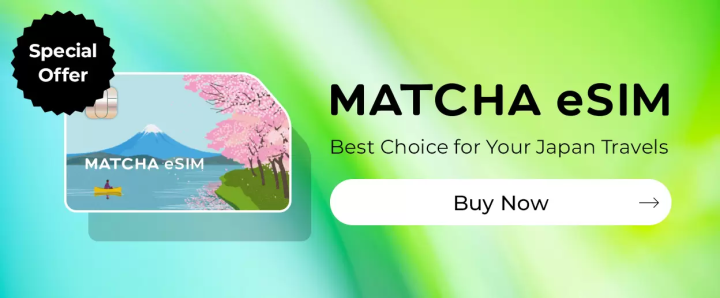





































![[Kagoshima] Overcoming 12 Years of Hardship: Walking through Minamisatsuma City, the sacred land where the monk Ganjin landed](https://resources.matcha-jp.com/resize/720x2000/2026/02/21-259481.webp)